
This report is provided by EDConnect and is part of the suite of EDConnect operational reports available via Scout.
Data Sources: SAP HR
Updated: Daily (data in this report is current at the close of business the day prior)
The Sick Leave Management Report enables schools to view sick leave records for both teaching and non-teaching staff, including absences where no medical certificate has been provided.
The Sick Leave Management Report allows DELs and Principals to see the number of staff sick days taken in a year, including sick leave without an accompanying medical certificate. This allows the user to easily identify staff sick leave absence patterns that are of concern, so they can follow the appropriate sick leave management processes to work with and support relevant staff.
This report helps identify any staff with a sick leave record that may be of concern, in particular, those who have exceeded the threshold for ‘sick leave with no medical certificate’.

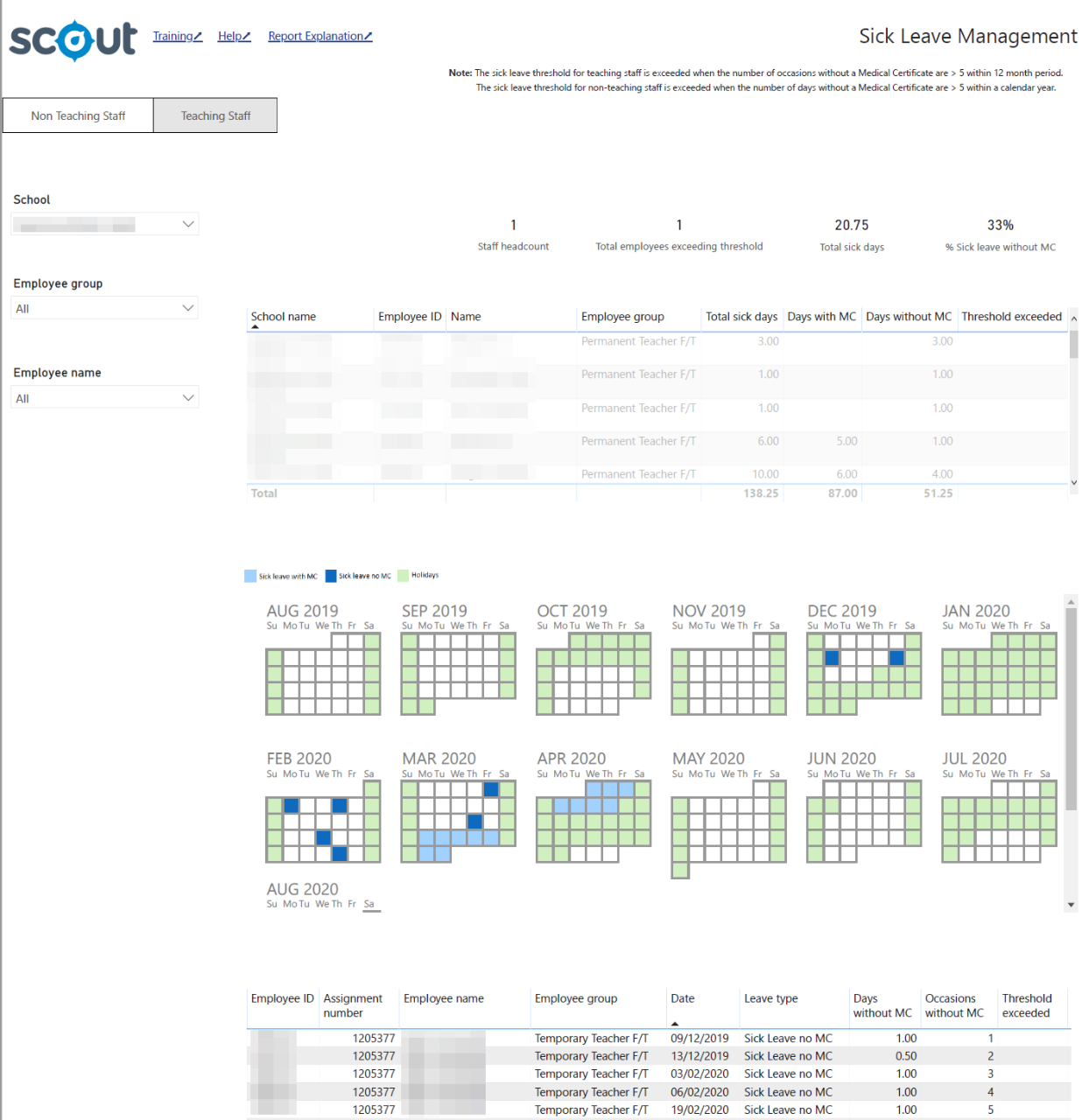
The slicers allow you to select what information will be displayed in the chart and tables. Selecting a school is necessary for the report to generate meaningful results.
For non-teaching staff select the Calendar year. Results can further be sliced using the Employee group and Employee name.
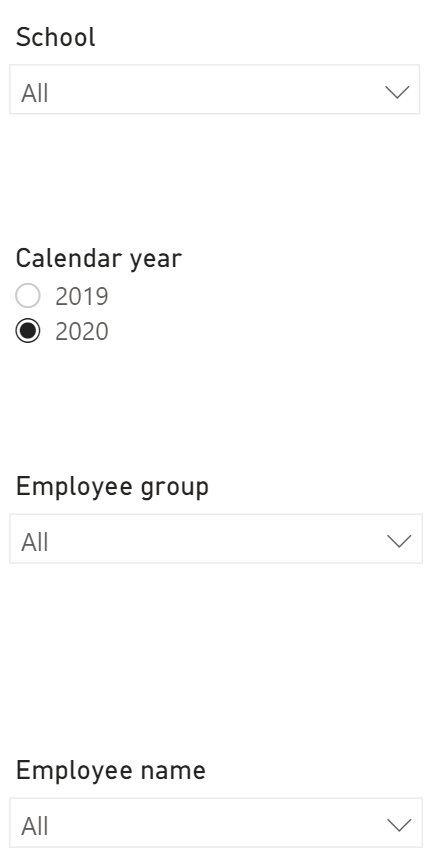
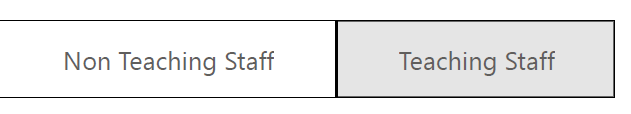
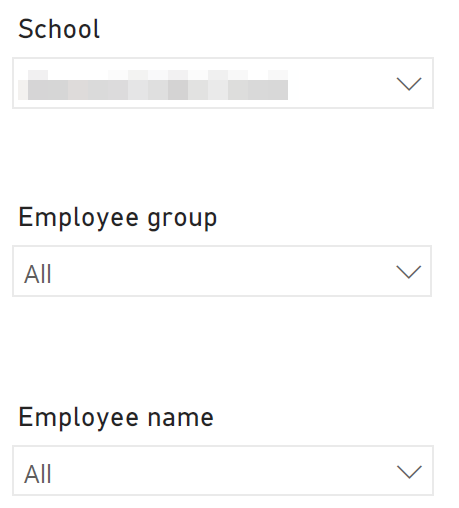
Note: for all of the slicers, a blank selection will be treated in the same way as selecting all of the options for that slicer. For example, not selecting an Employee group will display results for all the employees.
The top right section of the report displays various sick leave indicators for the selected school. The indicator changes depending on what is selected from the available filters.
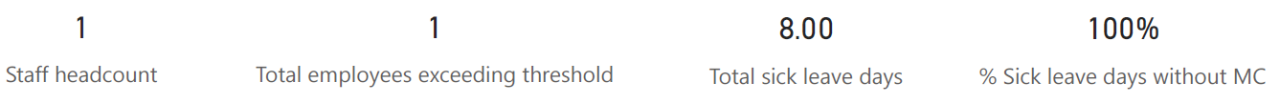
The first table on the report displays all employees of the selected school with position standard hours, total sick days, days with medical certificate and days without medical certificate for the selected year.
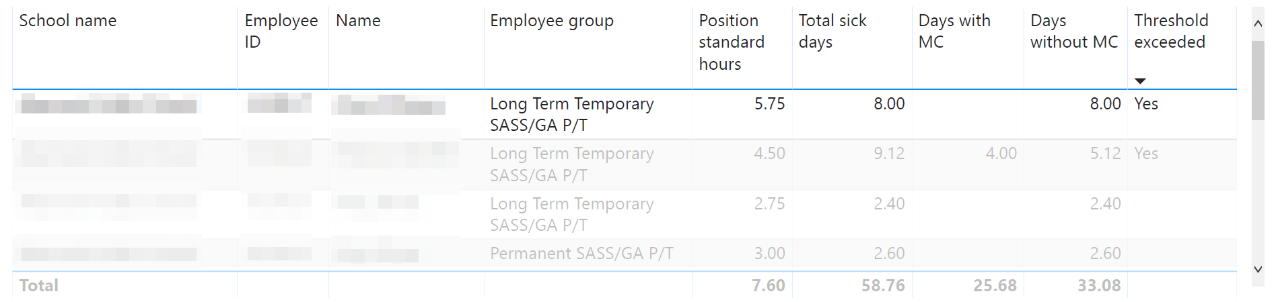
The visual will be populated as soon as a staff member is selected from the first table. Sick leave with and without medical certificates will be highlighted on the calendar, to help identify leave patterns.
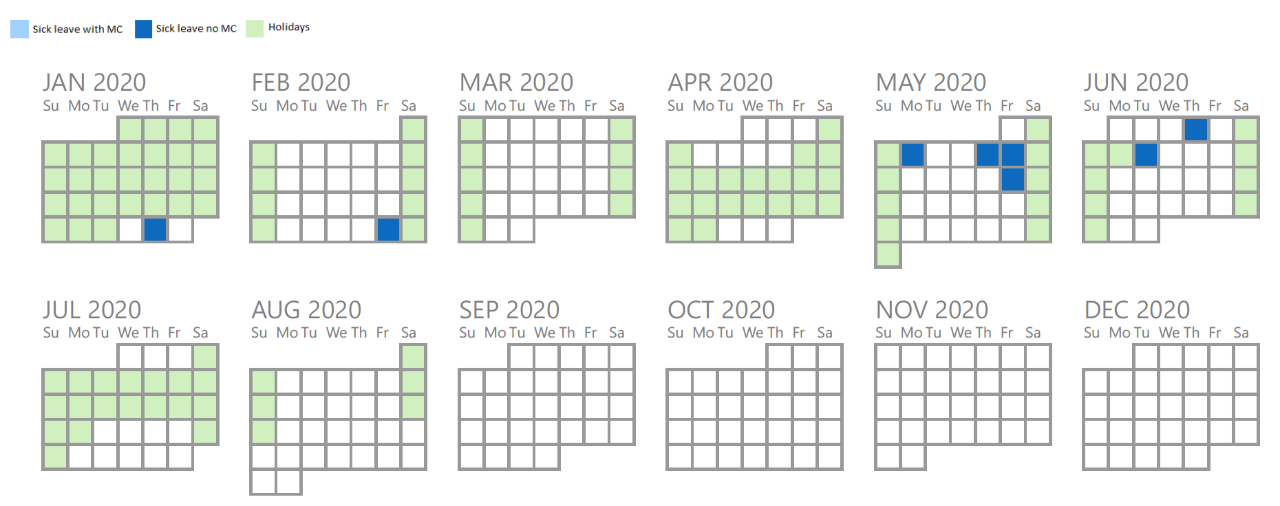
The bottom table on the report will display leave details for all the sick leave taken by staff, highlighting leave reason and threshold value.

The sick leave threshold for non-teaching staff is exceeded when the number of days without a medical certificate is > 5 within a calendar year.
The second tab of the report has similar visuals with an exception of year slicer. The sick leave threshold for teaching staff is exceeded when the number of occasions without a medical certificate is > 5 within a 12 month period.
The information from this report can be exported easily. Hover over a chart or table and select the ‘More options’ ellipsis icon once it appears. Then select ‘Export data’.
This will bring a confirmation box to download the current names in the table as a spreadsheet for editing and printing.
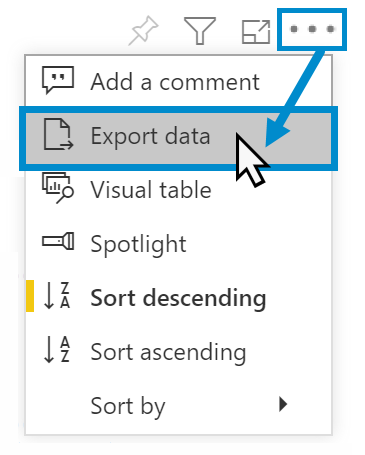
If you wish to remove selections you have made and return to the initial view of the report, select ‘Reset to default’.
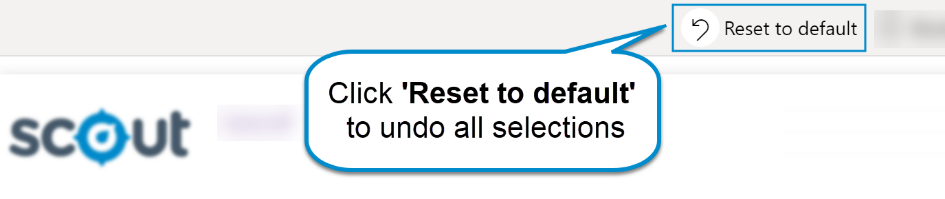
For more information relevant to these reports, please visit the following links: